Globe Sim Registration Online 2024: The government has announced a new law named the Sim Registration Act which needs all the owners of the Sim to register them so they can use the sims for call tests and mobile internet. Globe Sim Registration Online is compulsory for everyone in the Philippines.
Please note that individuals will have to register all sims including the sims in card and electronic form users for prepaid WIFI Kits, mobile phones and other devices. If any person does not register their sims, their sims will be deactivated and no one will be able to use it. Read the following article thoroughly and get details related to the documents required for verification and Online Registration of Globe Sim.

Globe Sim Registration Online 2024
The Globe Sim Registration is also provided to protect customers from growing illegal activities such as smishing, scams and others kinds of online and mobile phone frauds. The reason behind the growing number of illegal activities is that criminals were able to use the prepaid sim without providing any personal information which can be used to identify them if any illegal activity is done.
Through the law, all SIMs which are sold by telcos, authorized distributors or resellers will remain deactivated. Once a buyer completes the registration process and buy the sim, the sim will be activated.
Information and Documents Required for the Online Registration of Globe Sim
In the following section, readers will be able to know details regarding the information and documents which will be needed during the Globe Sim Registration. The following is the table showing complete details:
| Required Information and Documents |
| Full name |
| Date of Birth |
| Gender/Sex |
| Address |
| Type of government ID presented + ID number |
| Valid government ID with photo (max file size: 4MB) |
| People registering under a company name, the Authorized Representative should prepare the following information: |
| Full name of the Authorized Representative |
| Date of Birth |
| Sex |
| Nationality |
| Company Name |
| Company Address |
| Type of Government ID presented + ID number |
| Valid government ID with photo (max file size: 4MB) |
| Certificate of Registration / DTI Registration (max file size: 4MB) |
| Board Resolution / Proof of Authority designating the authorized representative OR a Special Power of Attorney (max file size: 4MB) |
How to do Globe Sim Registration Online 2024?
Readers who want to learn the online process following which the registration process can be completed should refer to the following section. The following are the steps through which individuals will be able to complete the www.globe.com.ph Sim Registration process:
- Firstly, search the official website of the Globe using this link address: https://new.globe.com.ph/
- Seconds after searching the link, the home page of the website will open on the screen.
- Several options are attached at the top of the screen. Find and click the Quick Links and a menu will drop down on the screen.
- Afterwards, you must find and tap the option named Register Your Sim to proceed further with the process.
- Now, a new page will open where you must select the preferred language.
- Scroll down a little and enter the mobile number in the available space.
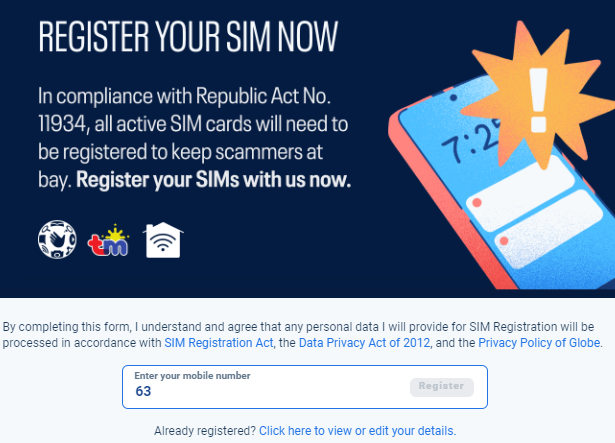
- Afterwards, click the register link and the verification page will open.
- Complete the verification procedure and move towards the next stage.
- Fill out the form and submit it to complete the Globe Sim Registration process.
Required Identification Cards for the www.globe.com.ph Sim Registration Online 2024
Individuals will have to provide their identification cards during the online Globe Sim Registration process. The following is the list of the official ID cards that will be accepted in registering SIM. Please note that the size of the identification cards must be a maximum of 5 MB. Along with this, the photos must be uploaded in PNG, JPG, JPEG, HEIC, or PDF. One must ensure that the chosen ID should not be blurred or cropped. Below is the list of documents:
- BIR Id
- Driver’s License
- IBP Id
- NBI Clearance
- OWWA Id
- PRC Id
- Passport
- PhilHealth Id
- Philippine Identification (National Id)
- Senior Citizen Id
- SSS Id
- UMID Card
- Voter’s Id
Philippines Career Service Examination CSE PPT Result 2024
College Grading System in the Philippines
Philippines CSE Professional and SubProfessional Levels Exam Result 2024
How to edit details of Already Registered SIM?
Individuals who have already completed the registration process for the sims can check the process of viewing and editing details. Below is the step-by-step process following which individuals can easily edit details:
- The first step in the process is to visit the official website of the Globe i.e., https://new.globe.com.ph/
- The home page will directly appear on the respective device.
- Find and click the Quick Links option to open a menu on the screen.
- After that, click the Register Your Sim option and a new page will open.
- Now, you must go to the register section and click the “Already registered? Click here to view or edit your details“
- Enter your sim number in the available space and move towards the next stage.
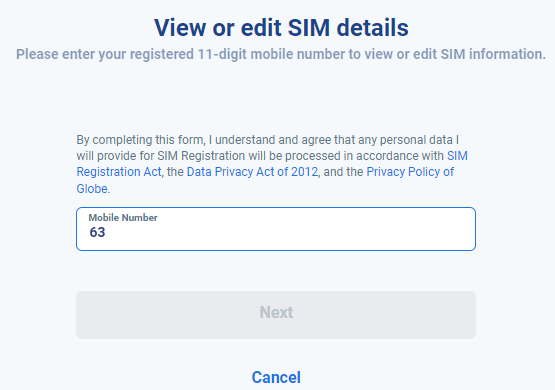
- Edit the details which need to be corrected and submit it to complete the process.
Requirements of Globe Sim Registration Online for Foreigners
Individuals who are a foreigner and visiting the country as tourists must ensure that they the following requirements:
- Passport i.e., copy of the bio page and the stamped page of the current VISA.
- Address Proof in the Philippines i.e., booking of a hotel or affidavit/ letter from the homeowner proving that the individuals will stay at their home.
- Return ticket to the origin or another country showing the time and date of departure.
Foreign Nationals with another type of visa will have to present the following:
- Passport i.e., copy of the bio page and the stamped page of the current VISA.
- Address Proof in the Philippines i.e., booking of a hotel or affidavit/ letter from the homeowner proofing that the individuals will stay at their home.
- Other pertinent document, whichever is applicable:
- For POCs, the type of travel or admission document validly offered by the Philippine Department of Justice
- Alien Certificate of Registration Identification Card (ACRI-Card) issued by the Bureau of Immigration or other types of official ID.
- Alien Employment Permit issued by the Department of Labor and Employment or School registration and ID for students.
Frequently Asked Questions
Is Globe Sim Registration Free?
Globe’s online SIM registration portal is free to access by users. For Globe Business bulk registration, requirements of details and registration have been provided to the Authorized Representative of the company.
Is SIM transfer of ownership allowed?
For postpaid, individuals can transfer the ownership. However, the officials are yet to provide details for prepaid. Individuals can contact the officials through chat via Globe Business Facebook Messenger if they are clients of the Business MSME Postpaid. Contact officials via email at [email protected] or call the hotline at (02) 7730-1288 for Business Enterprise Corporate Postpaid.
Is bulk www.globe.com.ph Sim Registration allowed?
Bulk Globe Sim Registration is only allowed for the customers of Globe Business.






